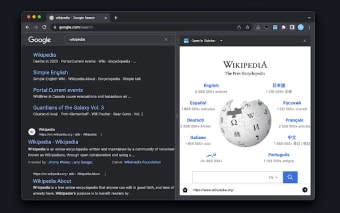Open in Sidebar: Convenient Browsing Revolutionized
The "Open in Sidebar" extension for Chrome is a game-changer when it comes to browsing. This innovative tool allows you to load any webpage in a convenient sidebar view, eliminating the need to switch tabs constantly. With just a click or assigned keyboard shortcut, you can activate the sidebar and access web content while reading or working on other tasks.
One of the standout features of "Open in Sidebar" is its drag and drop functionality. You can easily drag and drop links into the sidebar, or use the built-in address bar for seamless navigation. This makes it incredibly easy to explore different webpages without interrupting your workflow.
In addition to its browsing convenience, "Open in Sidebar" also enhances productivity. You can open online tools like text editors or dictionaries in the sidebar, allowing you to access these resources while still having the main content in view. This is particularly useful for multitasking and streamlining your workflow.
The interface of "Open in Sidebar" is intuitive and user-friendly. It features an address bar for easy URL tracking, and you can reset the view with a single click. If you want to load new pages, simply paste the URLs into the address bar. Furthermore, you can search for dropped text using your preferred search engine, such as Google, Bing, or DuckDuckGo.
Please note that some pages with CSP headers may have limitations in the sidebar view, but the developer is actively working on future updates to address these issues. Overall, "Open in Sidebar" is a fantastic extension for Chrome that revolutionizes browsing by providing a convenient and efficient way to access web content.